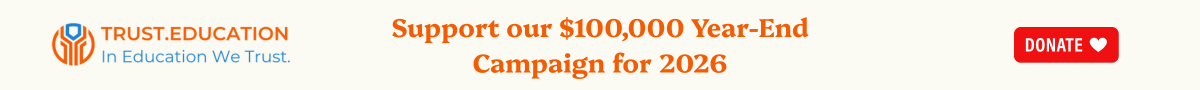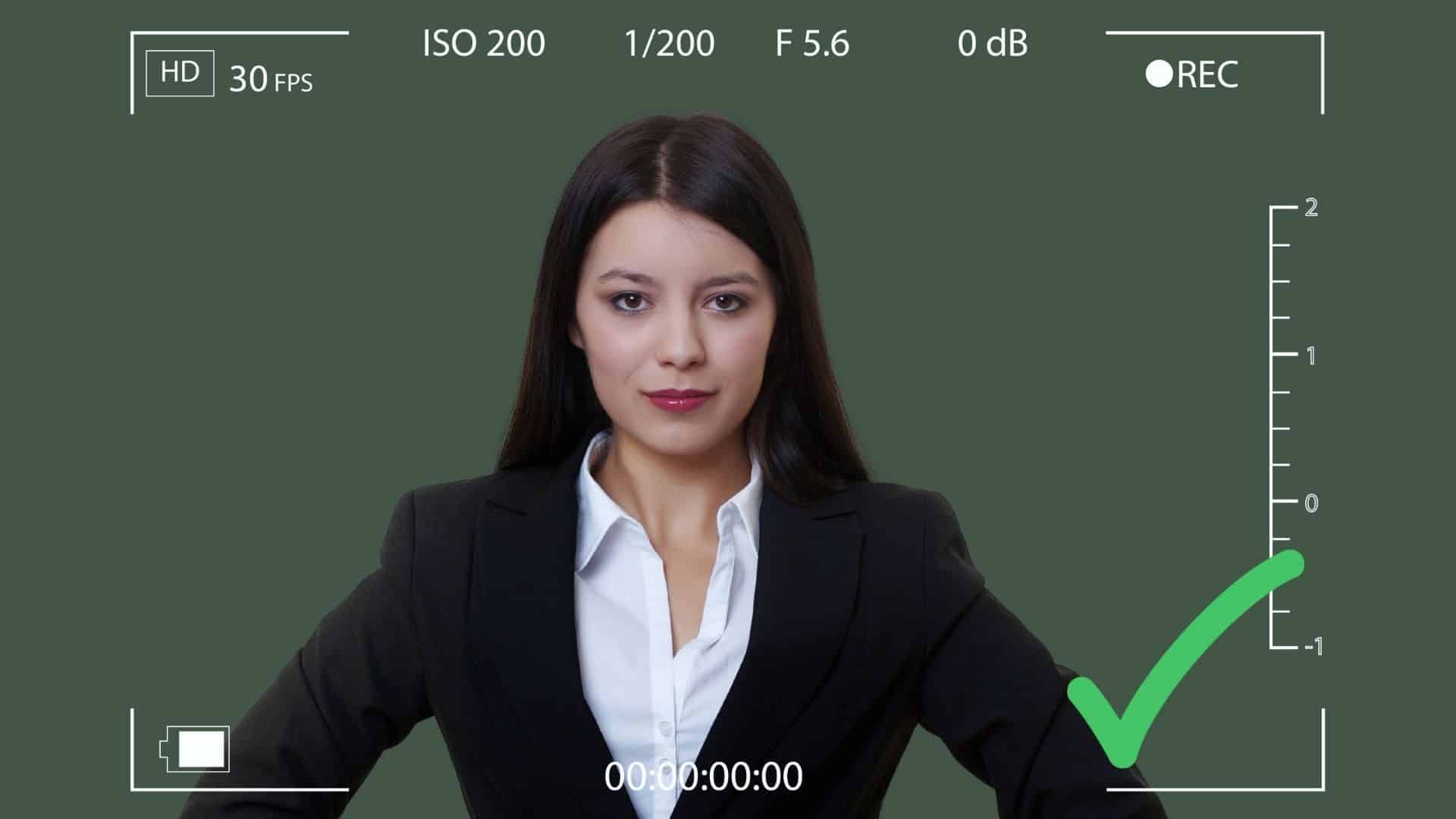This content has been prepared to guide professors, lecturers, students and researchers so they can prepare and send their video content according to the ideal standards of Iran Academia.
This guide will be the standard for recording educational videos, lectures, and video presentations in the Iran Academia project collection, except in cases where it is specifically and separately requested from the content producer.
You can make sure that the task is done correctly by applying this guide, according to the tools and equipment at your disposal.
If more instructions are needed, write to the relevant branch.
Video Guide
General phone position when recording videos
If you want to record video with your phone, there are a few basic things to keep in mind. The position of the phone should be landscape. In other words, turn the phone 90 degrees so that the image is wider (image below).

Phone stabilization for video recording
It is very important that the phone is fixed at a suitable height and distance. You can use special tripods or with home initiatives and using simple objects such as paper cups, paper clips, pencils and books, to stabilize the phone at a suitable height and distance (image below).

Lighting and camera height according to the face
As mentioned in the general guide, your environment should be completely bright or at least a very good light should shine on your face. There should not be a window or light source behind you, you should not stick to the wall and you should be at least one meter away from the wall behind you, which should be completely plain.

As you can see in the picture above, the camera is at a suitable height and shows the teacher from the front, and the teacher is looking straight ahead. If your camera is placed lower or higher, the quality will not be acceptable and you will have to re-record and correct the angle.
Image frame and sound quality
The camera should not be too far or too close to you. Make sure that the sound is recorded well and with full clarity. There should not be too much empty space on any of the edges of the image. For a clearer explanation, refer to the video guide above.